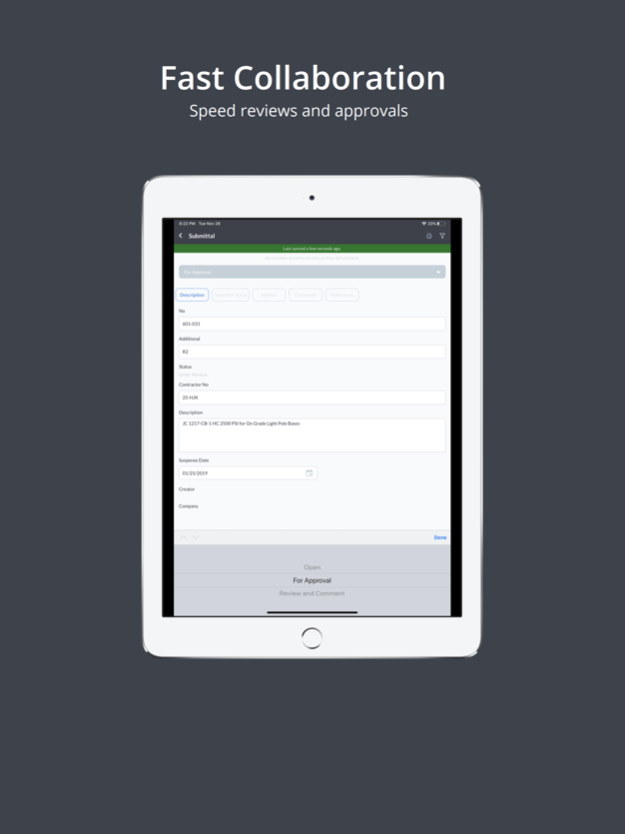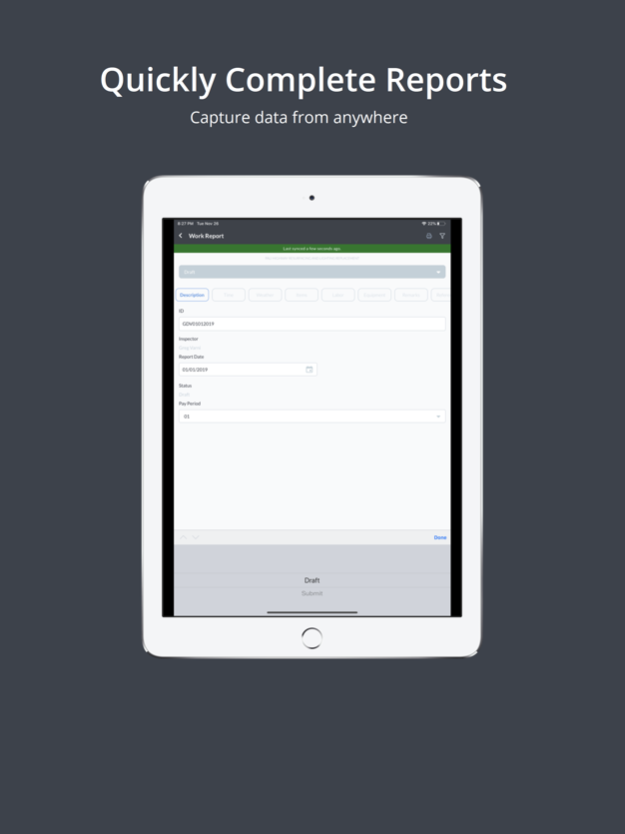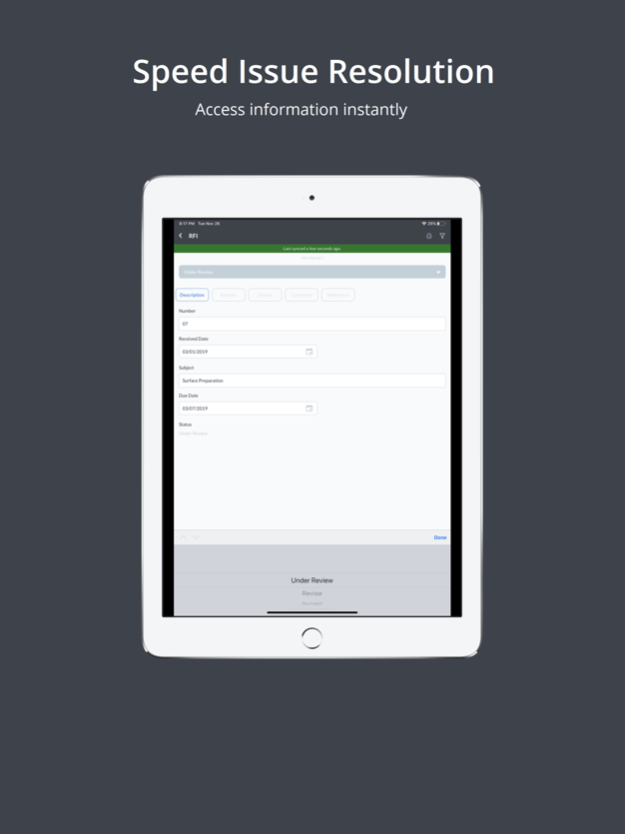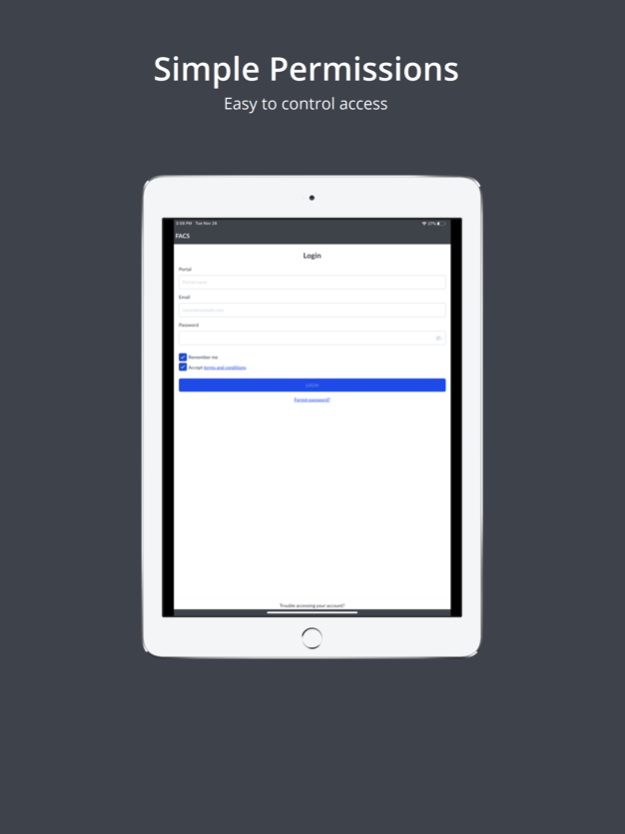FACS Field+ 1.3.8
Continue to app
Free Version
Publisher Description
Field work simplified. Access all of your existing forms and reports on the job site without lugging stacks of forms, piles of plans and pounds of spec books around with you. After a long day in the field no need to go back to the office to upload photos and type up notes. Complete all your work from the field in record time.
FACS Field allows Owners, Construction Managers and Contractors the ability to create and collaborate on their project documents in real-time. Ensure your team always has access to all critical information while on the go.
With FACS Field all registered users can:
* Access construction projects from everywhere in the field
* Work offline – FACS automatically synchronizes recorded work once back online
* Create Daily Reports tracking Items, Activities, Labor, Equipment, Incidents and Remarks
* Take, store and comment on field Photos
* Create, Update and Complete Checklists
* Review Plans and submit field mark-ups for review and approval
* Complete project Forms
* Dictate Notes, Comments and Remarks into any entry
* Rest comfortably knowing all your data is protected and backed-up by FACS’ secure servers
Whether you’re in the office, in the field or in your vehicle, the FACS Field+ app is your key to productivity.
Apr 11, 2023
Version 1.3.8
Bug fixes and performance enhancements.
About FACS Field+
FACS Field+ is a free app for iOS published in the Office Suites & Tools list of apps, part of Business.
The company that develops FACS Field+ is Field Automated Communication Systems. The latest version released by its developer is 1.3.8.
To install FACS Field+ on your iOS device, just click the green Continue To App button above to start the installation process. The app is listed on our website since 2023-04-11 and was downloaded 0 times. We have already checked if the download link is safe, however for your own protection we recommend that you scan the downloaded app with your antivirus. Your antivirus may detect the FACS Field+ as malware if the download link is broken.
How to install FACS Field+ on your iOS device:
- Click on the Continue To App button on our website. This will redirect you to the App Store.
- Once the FACS Field+ is shown in the iTunes listing of your iOS device, you can start its download and installation. Tap on the GET button to the right of the app to start downloading it.
- If you are not logged-in the iOS appstore app, you'll be prompted for your your Apple ID and/or password.
- After FACS Field+ is downloaded, you'll see an INSTALL button to the right. Tap on it to start the actual installation of the iOS app.
- Once installation is finished you can tap on the OPEN button to start it. Its icon will also be added to your device home screen.